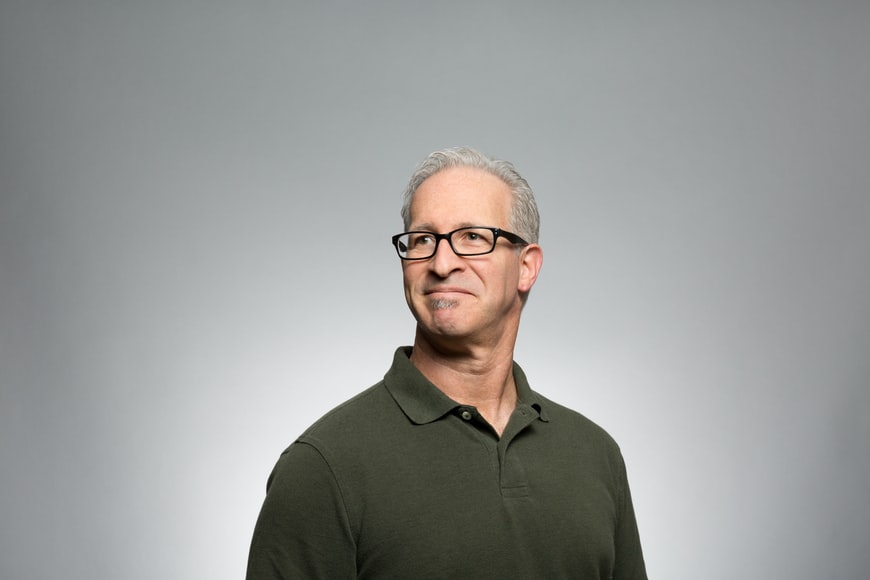
Project Delivery Roadmap: What It Is and How to Create One
In this article, we will discuss what a project delivery roadmap is and how you can make one. Read on to learn more.
What Is a Project Delivery Roadmap?
A project delivery roadmap is a visual representation of the process, plan, and timeline for a project.
It is a high-level view of the project that shows how you will get from start to finish — and what you will deliver along the way.
A project delivery roadmap helps you communicate with your team and stakeholders about what they can expect from the project and when they can expect it. It also helps you stay on track and manage your expectations.
How to Create a Project Delivery Roadmap
Creating a project delivery roadmap is an important part of the planning process for a project.
It helps you identify the goals, objectives, and deliverables for your project, as well as the steps that you need to take to achieve them.
Here’s a brief overview of how to do it:
Choose a timeline format
You can create a project delivery roadmap using an X-Y chart, an X-axis chart, or a Gantt chart. Select a timeline template:
There are many timeline templates available online that you can use to create your roadmap.
Select a format that will work for your project and then download the template.
Fill in the details
Fill in the details about your project, including your goals, objectives, and deliverables.
Choose markers
Markers are what you put on your timeline to signify when certain things will happen. You can choose from a wide variety of markers, including circles, squares, and triangles.
Select markers that match what you want to say about your project.
Set up milestones
A milestone is an important event or achievement that happens along the way during your project.
Your milestones may also be based on specific dates or they may be based on other factors such as the revenue generated or savings realized.
Set up milestones for your project delivery roadmap by identifying key events and achievements during the course of the project.
Set up checkpoints
A checkpoint is a measure or event that helps you determine whether or not you’re on track and meeting deadlines for your project.
A checkpoint can be set up as early as possible in your timeline so you can identify potential issues before they become problems.
Add detail
Add detail to your timeline by adding text boxes and writing notes within them for each marker and checkpoint that you set up.
Also, be specific about what will happen at each marker and checkpoint so you can communicate effectively with everyone involved in the project.
Distribute it
You can share your completed roadmap with others by uploading it to Google Drive, OneDrive, or any other file-sharing platform and sending out an email invitation to people who need it (which we recommend doing).
You may also want to consider printing out copies for everyone.
Conclusion
A project delivery roadmap is a visual representation of the plan, process, and timeline for a project.
To create a project delivery roadmap, choose a timeline format, select a timeline template and fill in the details about the project.
You can then add markers and checkpoints to help you stay on track with the deliverables for your project.
Distribute it to everyone involved in the project so they know what they can expect from it and when they can expect it.